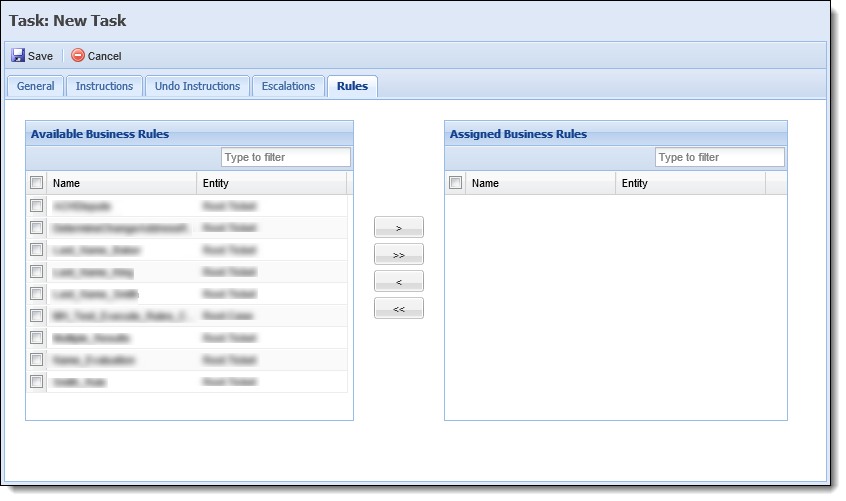| Administrator Guide > Welcome to Rules Management > Vocabulary Template Examples > Set the Case Status |
The Set the Case Status vocabulary template allows institutions to automatically set the status of cases based on criteria set within the rule.
 |
This template may only be used in a Task Processing rule for a case. If it is used in any other scenario, the case status is not changed. |
 |
When a case is closed, its tasks are handled as follows:
|
To begin authoring a rule to set the status of cases, navigate to System Management > Collections > Rules Management, and click  to open Rules Manager. Create a new rule using the TaskProcessing category and Root.Case entity.
to open Rules Manager. Create a new rule using the TaskProcessing category and Root.Case entity.
When authoring the Then Statement, select the "Set the Case Status" action template. Upon selecting this template, the following vocabulary populates in the Definition tab:
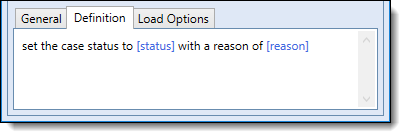
After a Set Case Status rule is created for a case, and saved to the rule application, the rule can be assigned to the desired application type within the Rules tab in System Management > Collections > Case Tasks.
 |
Although an execute rule task can include multiple rules, it is recommended to configure a single rule to accomplish the desired task. This practice is beneficial for configuring rules and troubleshooting if there are any issues. |